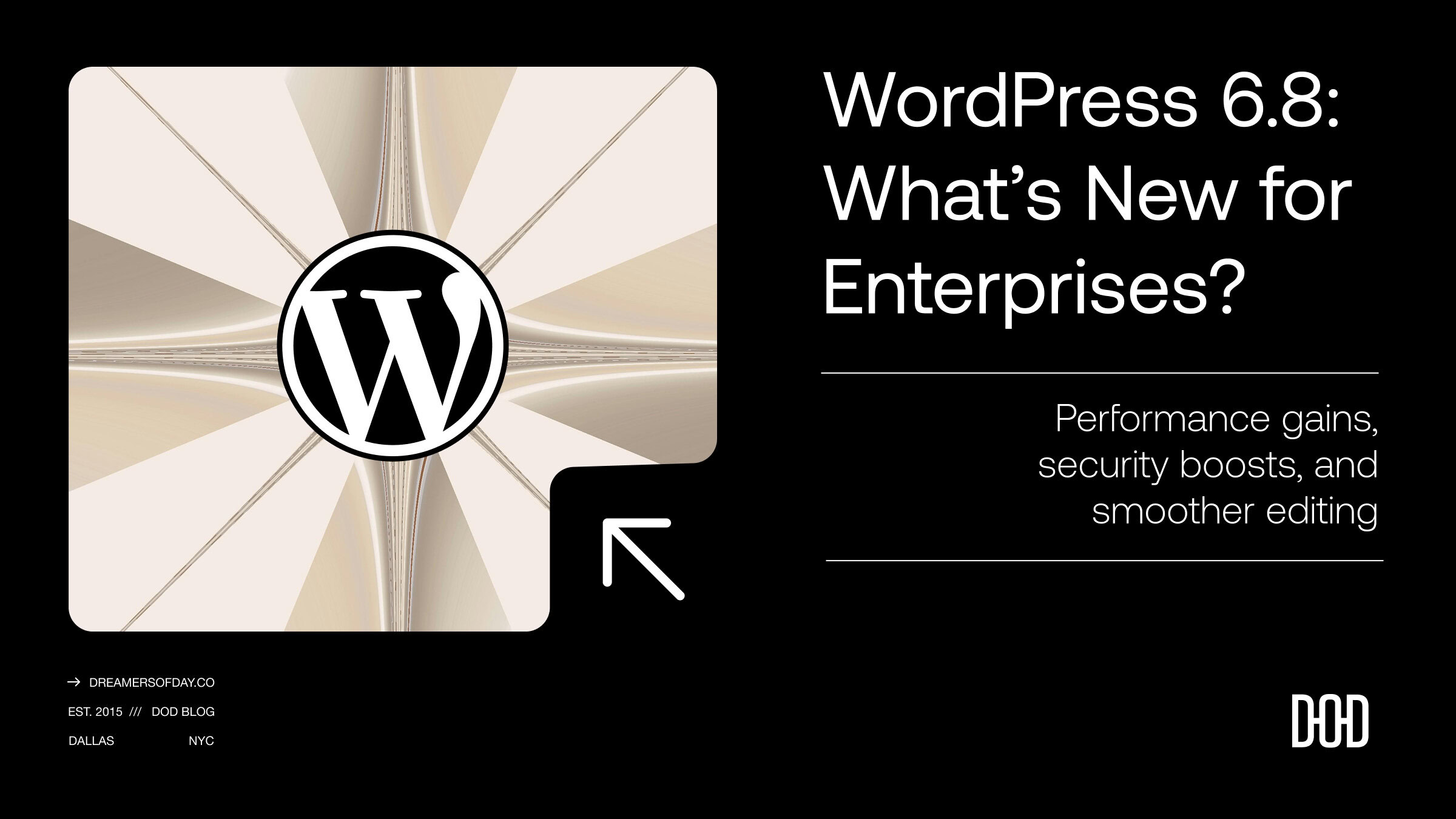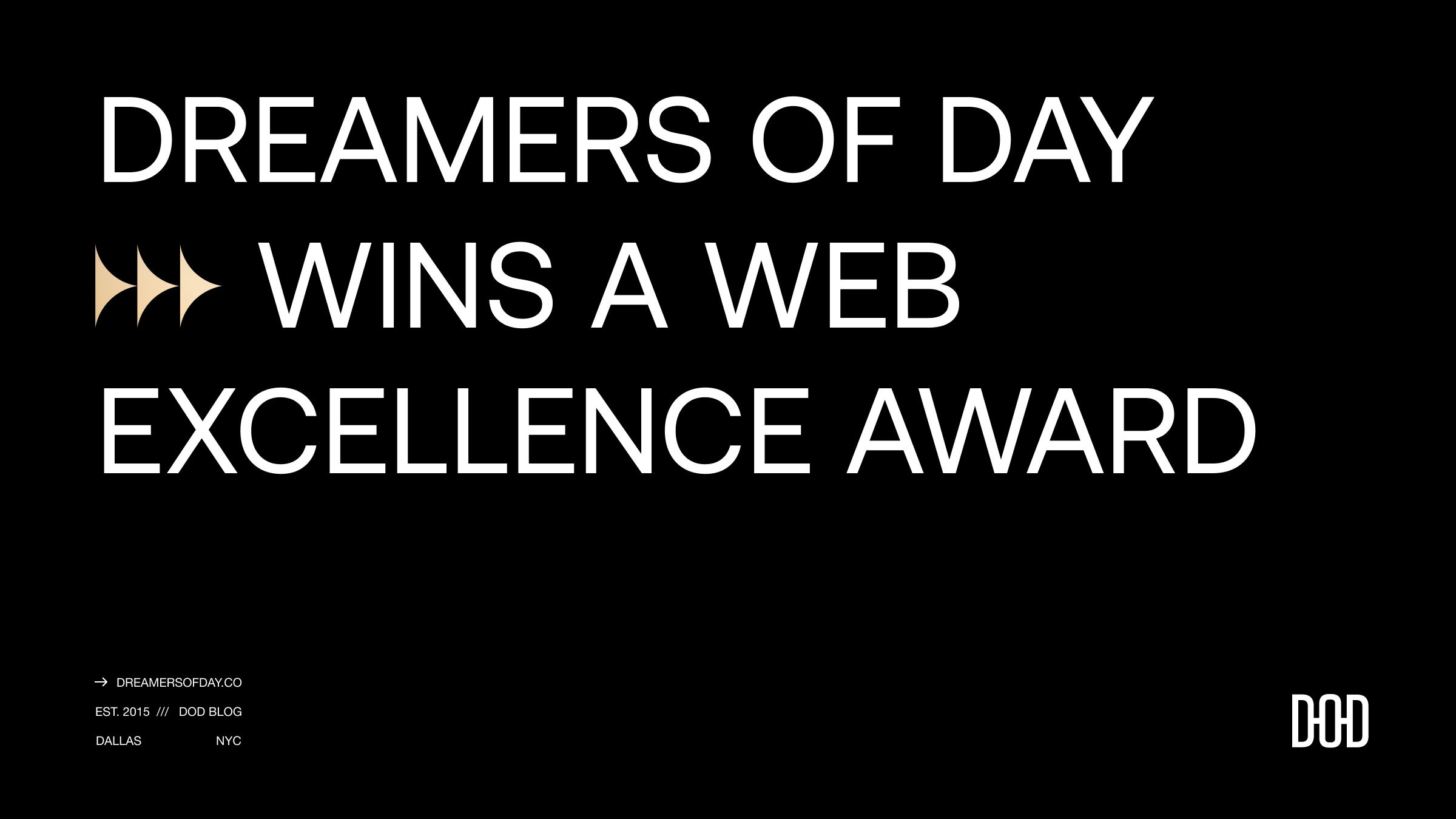WordPress Maintenance Guide

WordPress is a robust platform, but it requires regular upkeep to stay secure, fast, and functional. Without ongoing maintenance, your site could become vulnerable to security breaches, experience performance issues, or suffer from downtime. Regular updates, backups, and proactive monitoring are crucial for keeping your site in optimal condition and ensuring a smooth user experience.
WordPress Maintenance Checklist
These guidelines apply to all WordPress sites, but the frequency of maintenance depends on how customized your setup is. The more unique plugins, themes, and custom features you have, the more often you’ll need to perform maintenance to keep everything functioning properly and securely.
- Full-Service Ownership
Full-service ownership means taking responsibility for every aspect of your WordPress site—from updates to security and performance optimization. This involves not just applying updates, but also ensuring that plugins, themes, and the WordPress core are compatible and functioning correctly after each update. Schedule and test regular backups to safeguard your data and enable restoration in case of issues. By owning the full-service aspect, you ensure your site remains stable, secure, and up-to-date with the latest features and fixes.
Want to take the stress out of your site management? Learn more about our Managed Website Services. - Incident Response
An effective incident response plan is essential for minimizing the impact of site issues. Develop predefined procedures for quickly identifying, isolating, and resolving problems to reduce downtime and user disruption. Regular drills and updates to your incident response plan ensure your team is prepared to handle emergencies efficiently. Implement a clear communication plan to promptly inform stakeholders and users during incidents. - DevOps
Integrating DevOps into your WordPress maintenance process prioritizes security throughout development and operations. This approach combines development, security, and operations into a seamless workflow, embedding security considerations into every phase of your website’s lifecycle. Regular security audits, automated vulnerability scans, and proactive monitoring help prevent security breaches before they occur. - On-Call Teams
On-call teams are the first line of defense for issues arising outside regular working hours. Establish clear protocols and best practices to ensure these teams can respond swiftly and effectively. Provide access to all necessary tools, a clear understanding of common issues, and predefined escalation paths for complex problems. Regular training and drills keep the team prepared for any situation, reducing the impact of emergencies on your site’s performance. - Automated Remediation
Automated remediation tools significantly reduce the time and effort required to resolve common issues on your WordPress site. By automating tasks like updates, security patches, and performance optimizations, you ensure your site remains healthy with minimal manual intervention. Automation speeds up the remediation process and reduces the risk of human error, leading to a more stable and secure website. - Postmortems
After any major incident, conducting a postmortem is crucial for understanding what went wrong and preventing similar issues in the future. A thorough postmortem analyzes the root cause of the problem, the effectiveness of the response, and identifies areas for improvement. This process refines your incident response plan and improves overall site resilience by applying lessons learned to future situations. - Retrospectives
Retrospectives offer a structured way to reflect on recent projects or updates and identify successes and areas for improvement. By involving your entire team in these discussions, you gather valuable insights that enhance future maintenance processes. Retrospectives are particularly useful after major updates or incidents, providing an opportunity to fine-tune your approach and improve team collaboration. - Internal Stakeholder Communications
Effective communication with internal stakeholders is critical for the success of your WordPress maintenance strategy. Keep stakeholders informed about maintenance schedules, potential risks, and any issues that arise to ensure transparency and manage expectations. Regular updates and clear documentation prevent misunderstandings and align everyone involved with the site’s maintenance goals. - Business Response
A well-coordinated business response plan prepares your organization to handle the broader impact of significant issues on your WordPress site. This includes contingency plans for business continuity, customer communication, and public relations. By preparing for worst-case scenarios, you minimize the impact on your business operations and maintain user trust.
What’s Next?
WordPress maintenance isn’t easy—it requires ongoing attention, constant updates, and proactive strategies to keep your site secure, fast, and functional. Without a dedicated team, it can be overwhelming to manage updates, monitor performance, and respond to incidents.
That’s where Dreamers of Day can help.
Our managed website services take the stress out of site maintenance, allowing you to focus on your core business while we ensure your WordPress site remains in optimal condition. From security monitoring to performance optimization and seamless updates, our team of professionals ensures your site is in capable hands.
Let us handle the complexities of WordPress maintenance so you can concentrate on what matters most—growing your business. Reach out to Dreamers of Day today, and let us be your trusted guide for long-term digital success.