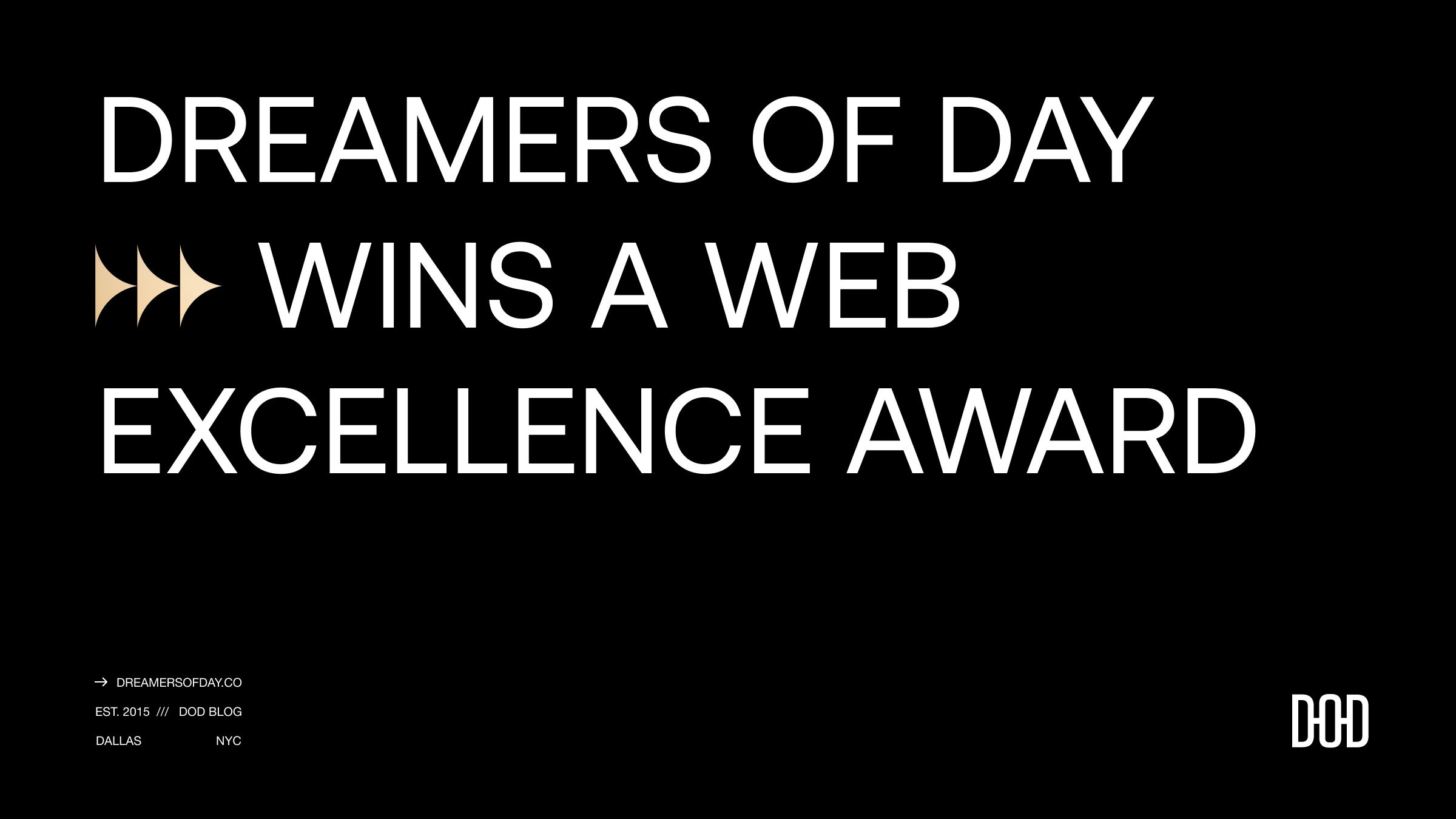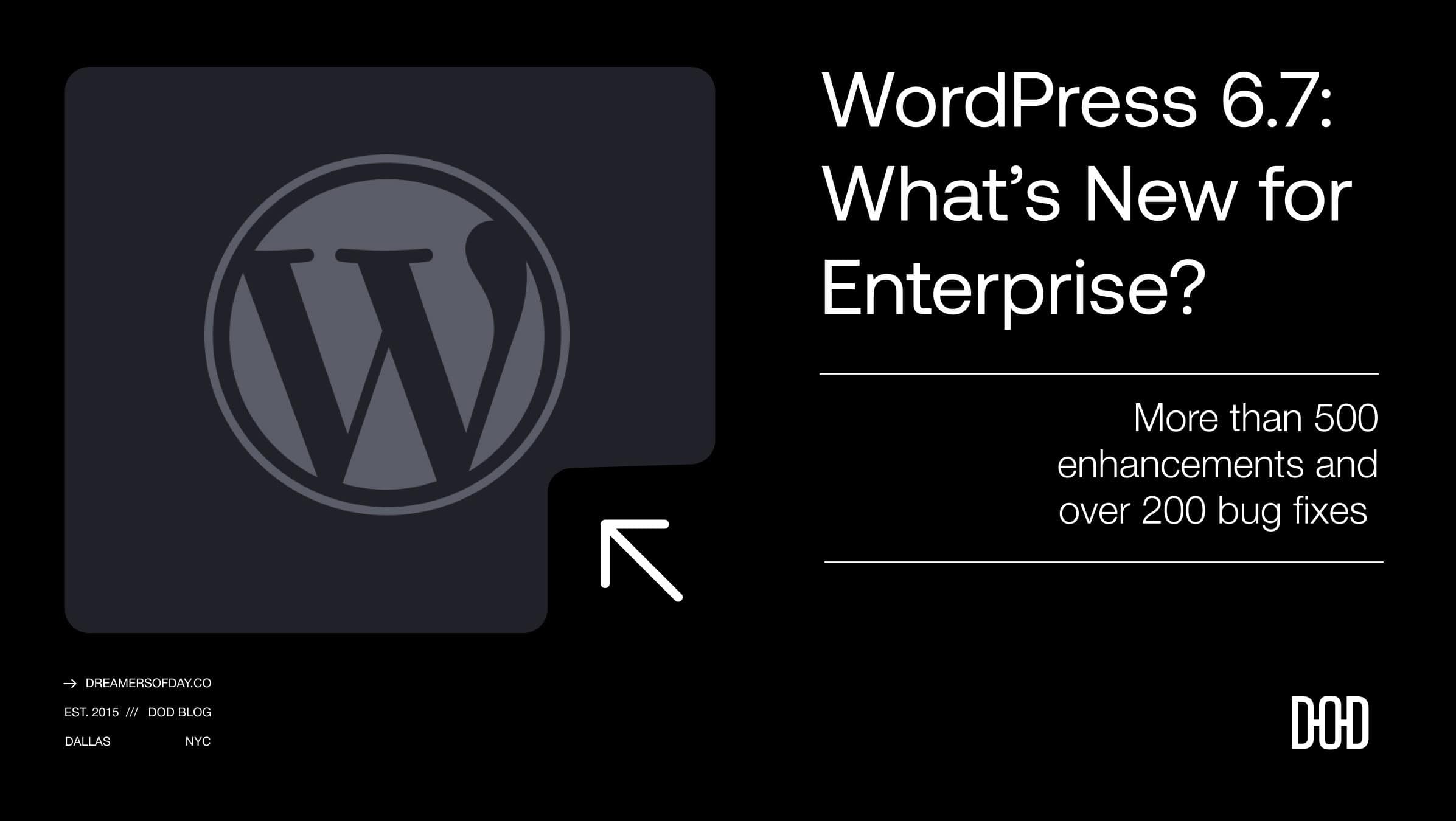WordPress 6.8: What’s New for Enterprises?
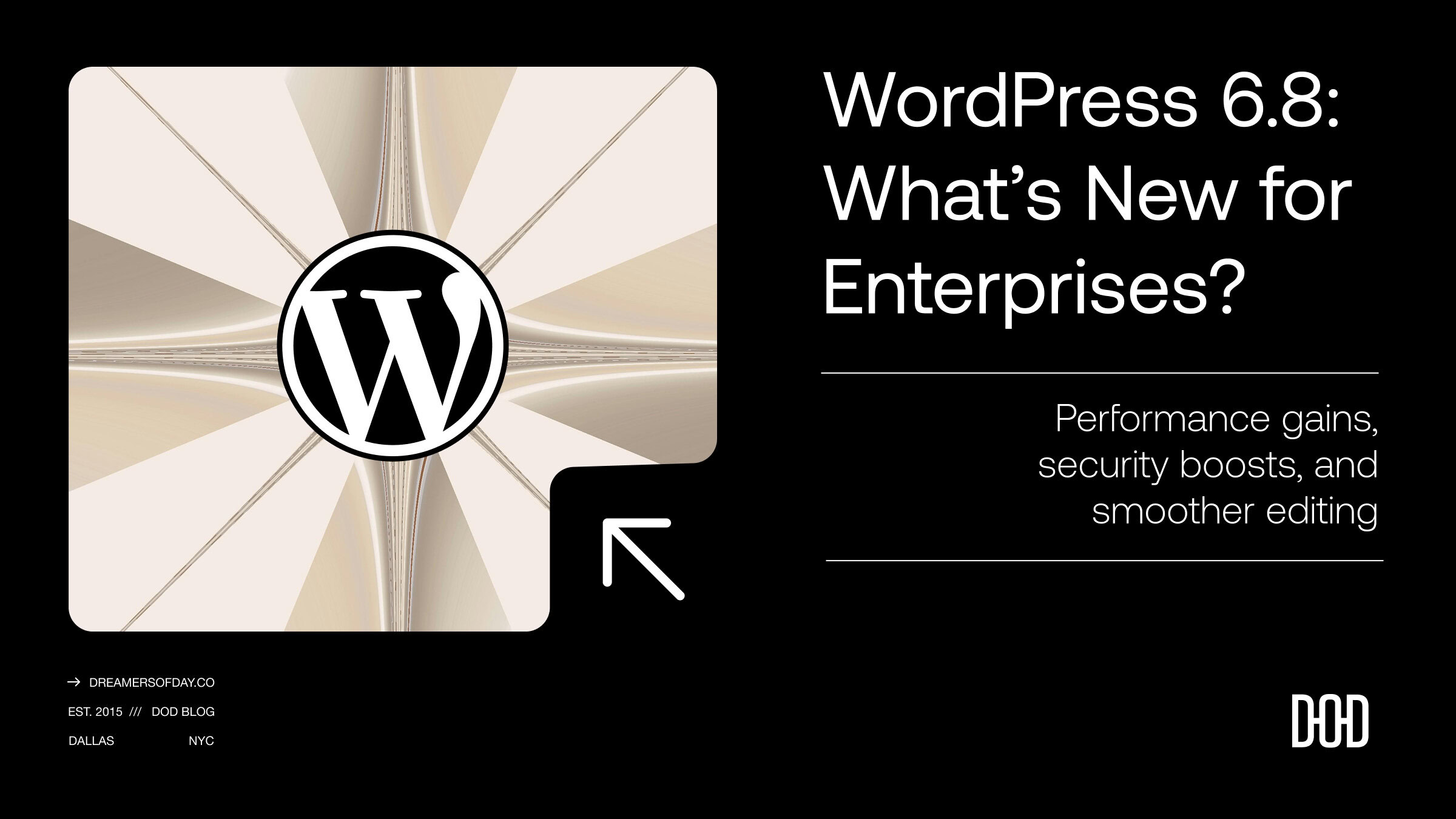
WordPress 6.8 was released on April 15, 2025, and while this update may appear quieter than past versions, it’s packed with refinements that matter—especially for enterprise websites.
This release strengthens the platform’s performance, security, and usability. From faster page loading to stronger password protection and easier content editing, WordPress 6.8 focuses on removing friction across the board.
Let’s explore what’s new—and why it matters for enterprise teams:
Speculative Loading for Faster Navigation ⚡
One of the standout features in WordPress 6.8 is speculative loading—a behind-the-scenes technique that makes your website feel faster to users.
Here’s how it works: when a visitor hovers over a link (like they’re about to click it), WordPress starts quietly loading that next page in the background. If they go ahead and click, the page is ready and loads instantly.
Benefit: This upgrade improves site performance without requiring any changes to your content. For enterprise platforms with deep navigation, like resource libraries, documentation, or product catalogs, this creates a faster, smoother user journey that keeps people engaged and reduces bounce rates.
Faster Page Loads with WP_Query Cache Key Fixes 🧠
The “WP_Query” is one of the engines powering your WordPress site—it fetches content to display on your pages. WordPress 6.8 optimizes how its caching system works by avoiding duplicate database calls.
Benefit: Sites with high traffic or large databases will notice faster load times and lower server strain. This update strengthens the backend performance without changing how content is managed.
Stronger Security with bcrypt and BLAKE2b 🛡️
WordPress 6.8 updates how it protects user passwords and site access keys.
- bcrypt replaces an older method for storing passwords, making them harder to crack.
- BLAKE2b, a modern cryptographic algorithm, now secures admin recovery and application login keys.
Benefit: These changes improve site security without any manual effort. They help enterprise sites meet compliance requirements and stay ahead of evolving threats—all while keeping login experiences unchanged for end users.
Style Book Comes to Classic Themes 🎨
The Style Book is a tool that shows how different elements—like headings, buttons, or quotes—will look across your site. It’s like a live brand guide inside WordPress.
In earlier versions, this was only available for modern block-based themes. WordPress 6.8 now brings that capability to classic themes, too.
Benefit: Enterprise sites using older or customized themes can now centralize design management. Teams can preview and adjust typography, colors, and components all in one place, without digging through multiple menus or needing developer support.
Edit Smarter with Section Styles + Zoom-Out View 🔍
WordPress 6.8 builds on its Zoom-Out view, which gives you a bird’s-eye look at your entire page layout. A new toolbar makes it easier to toggle different section designs while zoomed out, so you can experiment with layouts before making changes.
Benefit: This helps non-technical teams visualize structure and flow across a full page. Whether you’re designing a landing page or updating a high-traffic resource center, it’s easier to move faster with fewer mistakes.
Custom Page View Settings That Stick 🧭
When editing a page, you can now decide whether to see just the content (like the blog post or product description) or view it within the full site layout. This setting is saved for each user.
Benefit: Editors and content teams won’t have to reset preferences every time they log in. And when reviewing pages with complex layouts, you’ll get a clearer picture of how content actually appears to users—without editing things you don’t mean to.
More Control in Query Loops: Ignore Sticky Posts ♾️
“Sticky posts” are those featured posts that always show up first in a list. But sometimes, you don’t want them to jump the queue—especially on filtered lists like category pages or recent updates.
WordPress 6.8 adds a simple toggle to ignore sticky posts in these dynamic content lists (called Query Loops).
Benefit: This gives content managers more control over how posts appear, ensuring lists stay organized by date or relevance. It’s especially useful for enterprise teams running news sections, product feeds, or large content libraries.
Refined Data Views for Content Management 📊
WordPress 6.8 improves how content is displayed in admin tables—like the lists of posts, pages, or users.
You can now:
- Choose between compact or spacious layouts
- Preview content in grid views
- Customize which columns appear and in what order
Benefit: These small upgrades make managing large volumes of content much easier. Editors and admins can sort, filter, and find what they need faster, which is key for enterprise teams juggling hundreds—or thousands—of pages and assets.
Simplified Starter Content Workflow 🧱
Starter content—like pre-designed page templates or block patterns—is now easier to find and use. Instead of popping up in a separate modal, these options are available directly in the main editing sidebar.
Benefit: New pages can be built faster, and less experienced users can get up to speed more easily. It also improves consistency across sites with multiple contributors or distributed content teams.
Tooltips and Admin Notices Made Accessible 🧏
Admin notices (like “Your plugin was updated”) and tooltips (small hover text for buttons or settings) are now clearer and easier to interpret—especially for screen readers and assistive technologies.
Each notice will now include a prefix like “Error,” “Success,” or “Warning” to make its purpose immediately clear.
Benefit: This small change has a big impact. It improves accessibility, reduces confusion, and ensures platform-wide consistency across teams, tools, and plugins.
Learn WordPress Links in the Dashboard 📚
The WordPress dashboard now includes direct links to official tutorials and resources from Learn WordPress—WordPress’s own learning hub.
Benefit: New team members can get up to speed quickly, and even seasoned editors can sharpen skills without leaving the dashboard. It encourages self-serve learning for enterprise teams growing their internal WordPress capabilities.
Final Thoughts
WordPress 6.8 may not introduce flashy new tools, but that’s what makes it powerful. This release is about refining the platform’s core: faster performance, fewer friction points, and stronger foundations.
For enterprises, that translates to:
- Faster content delivery
- More intuitive workflows
- Better protection behind the scenes
Want help preparing your site for 6.8—or building on top of it?